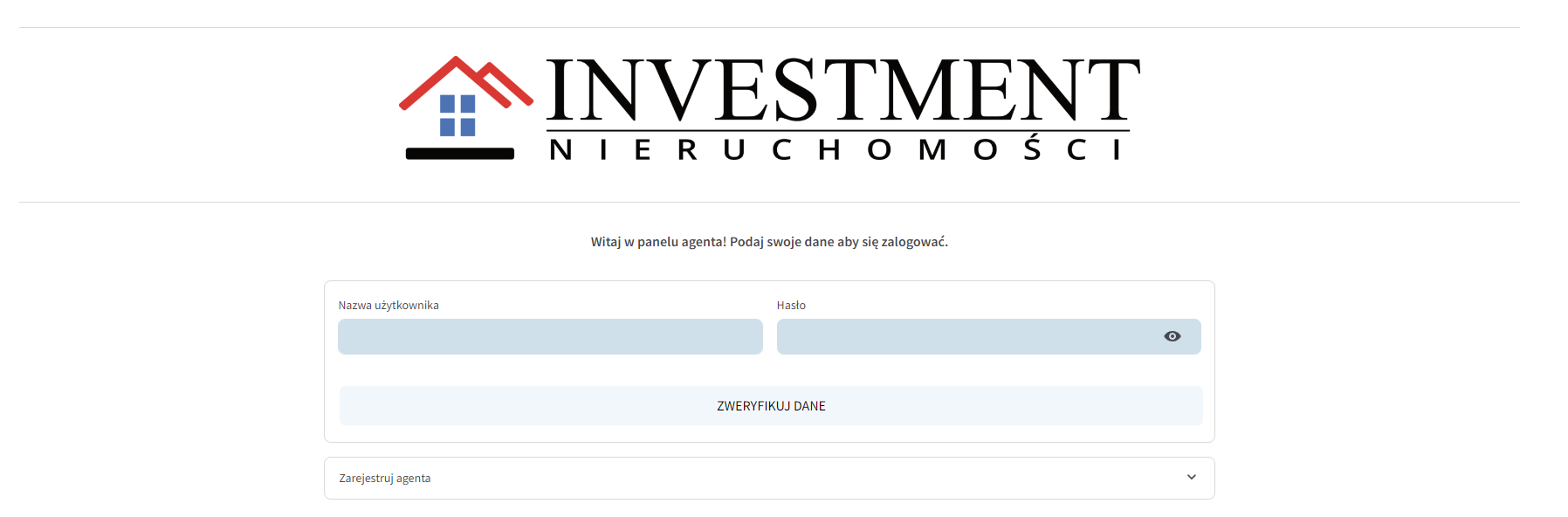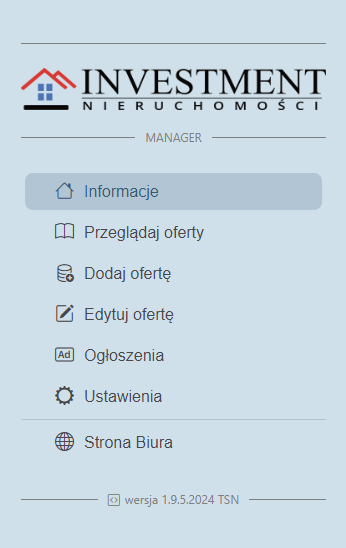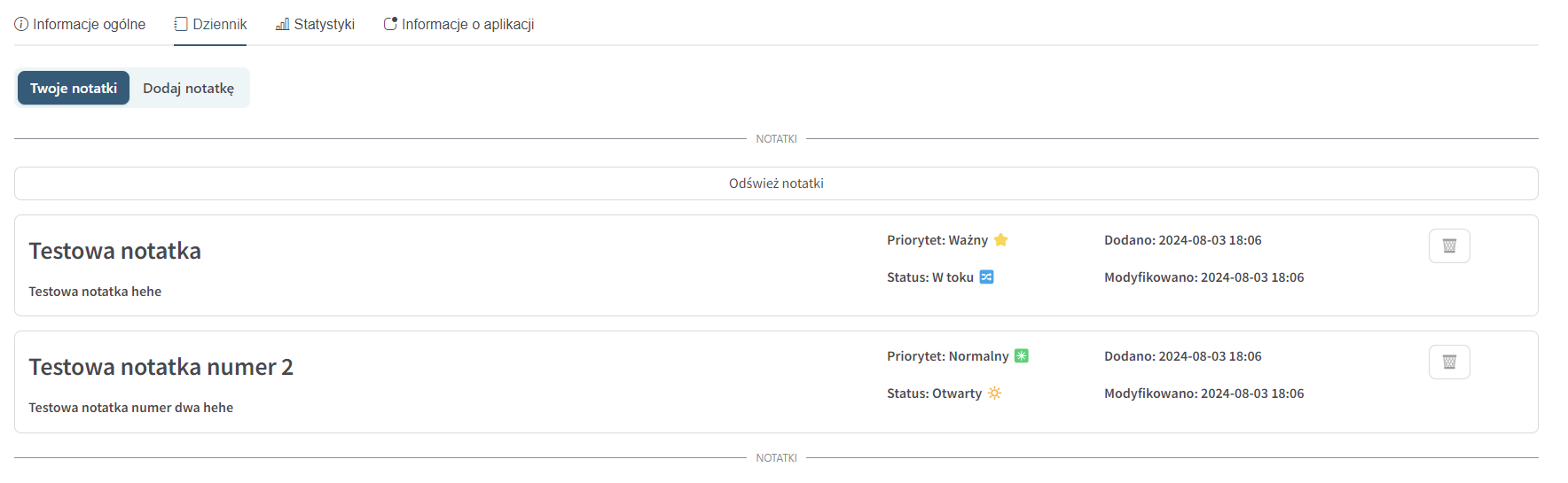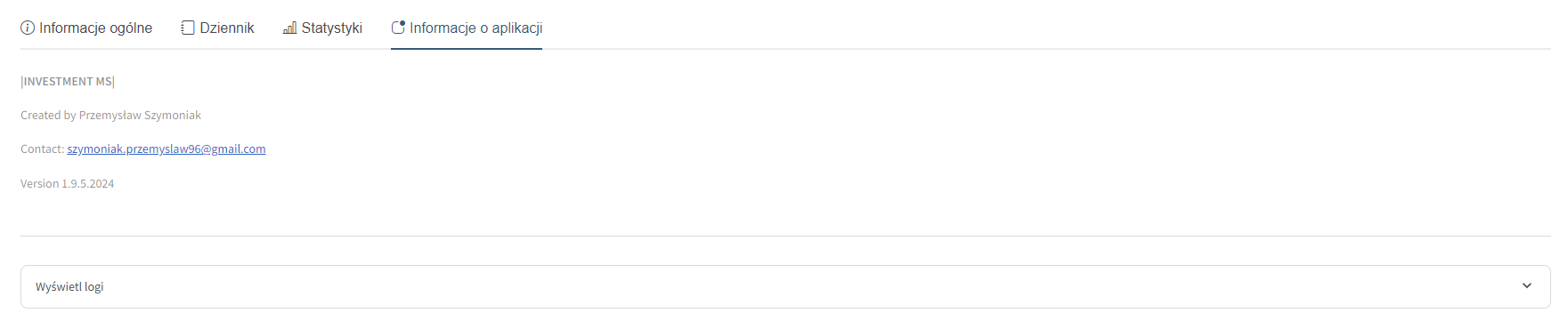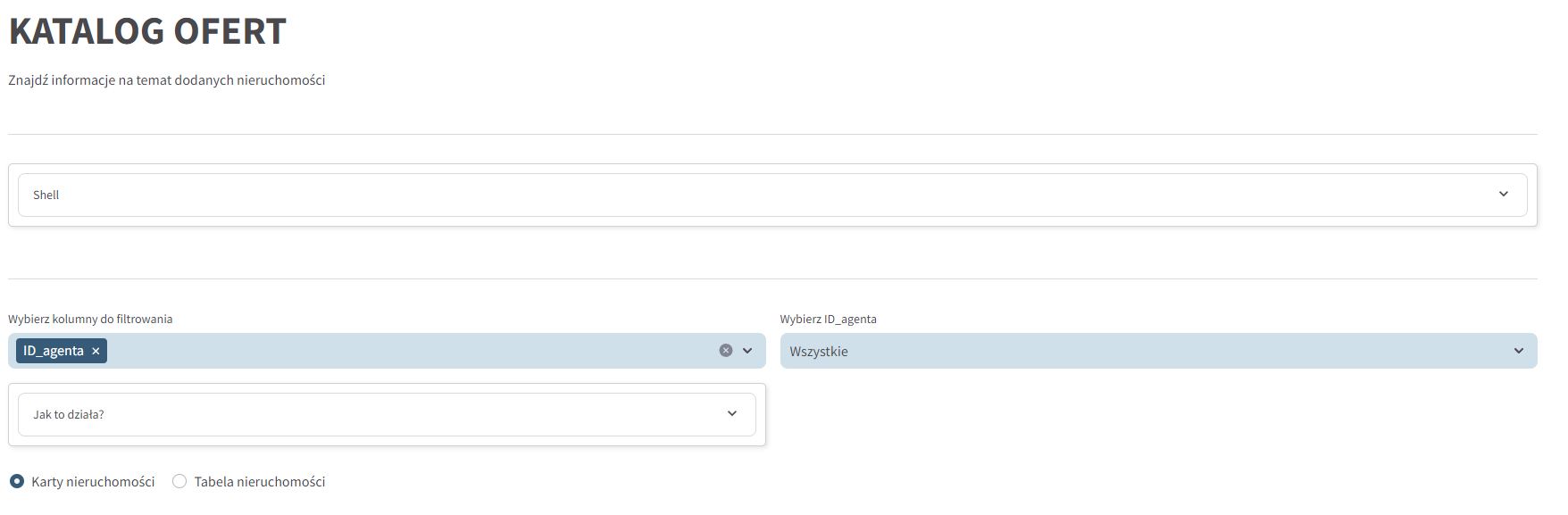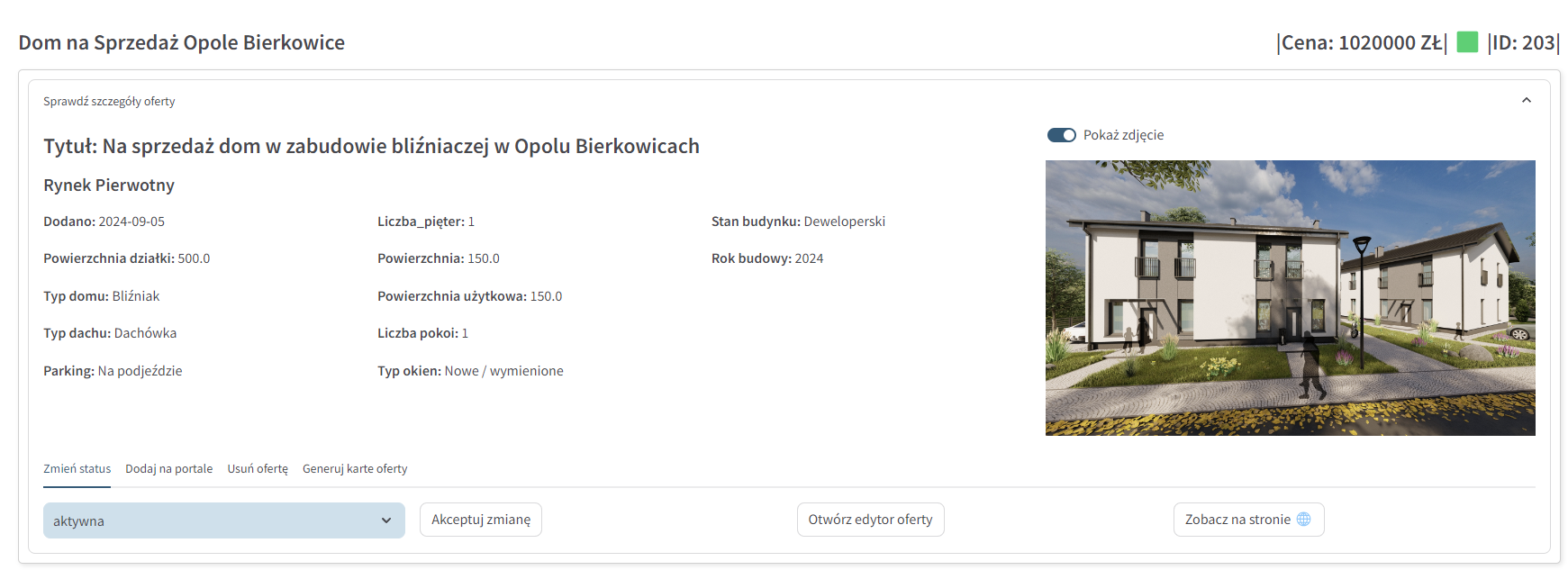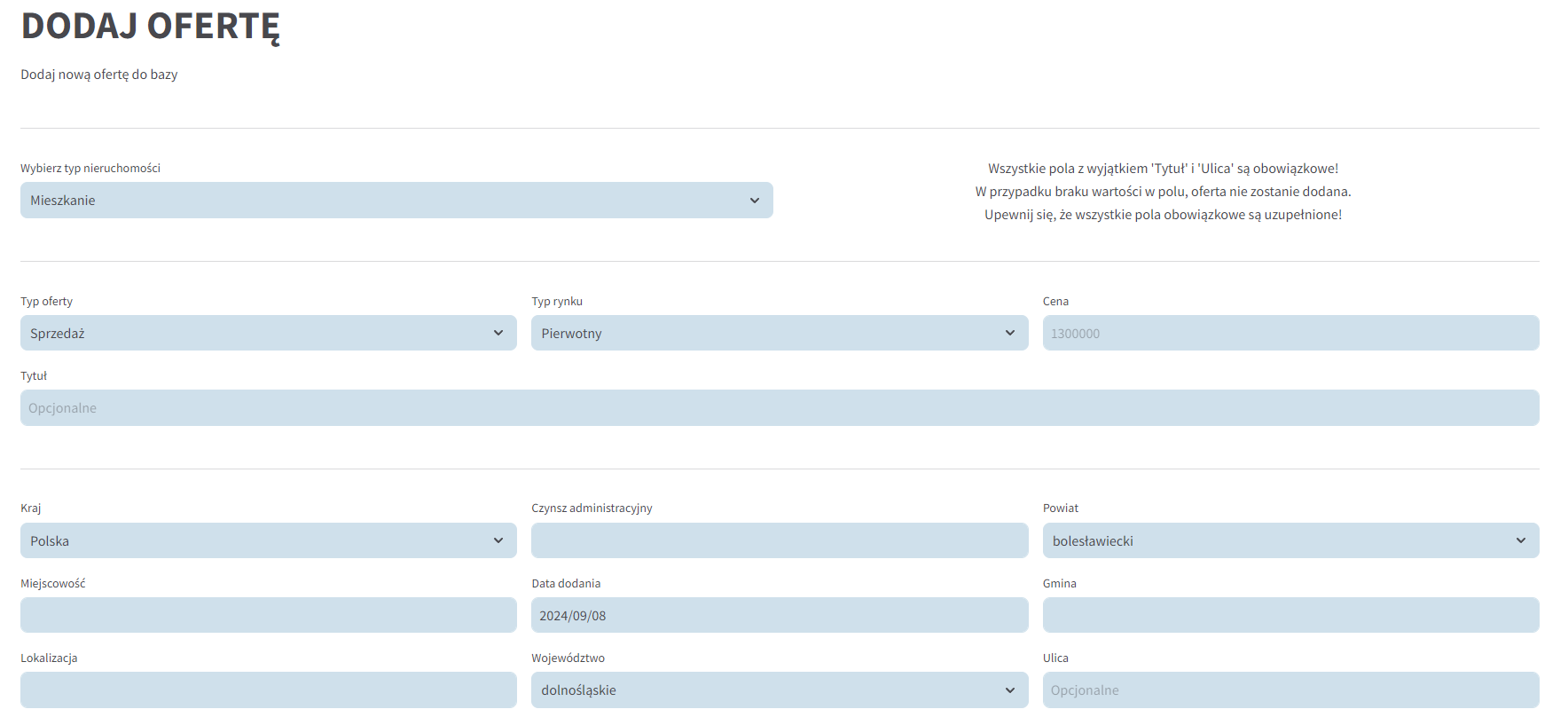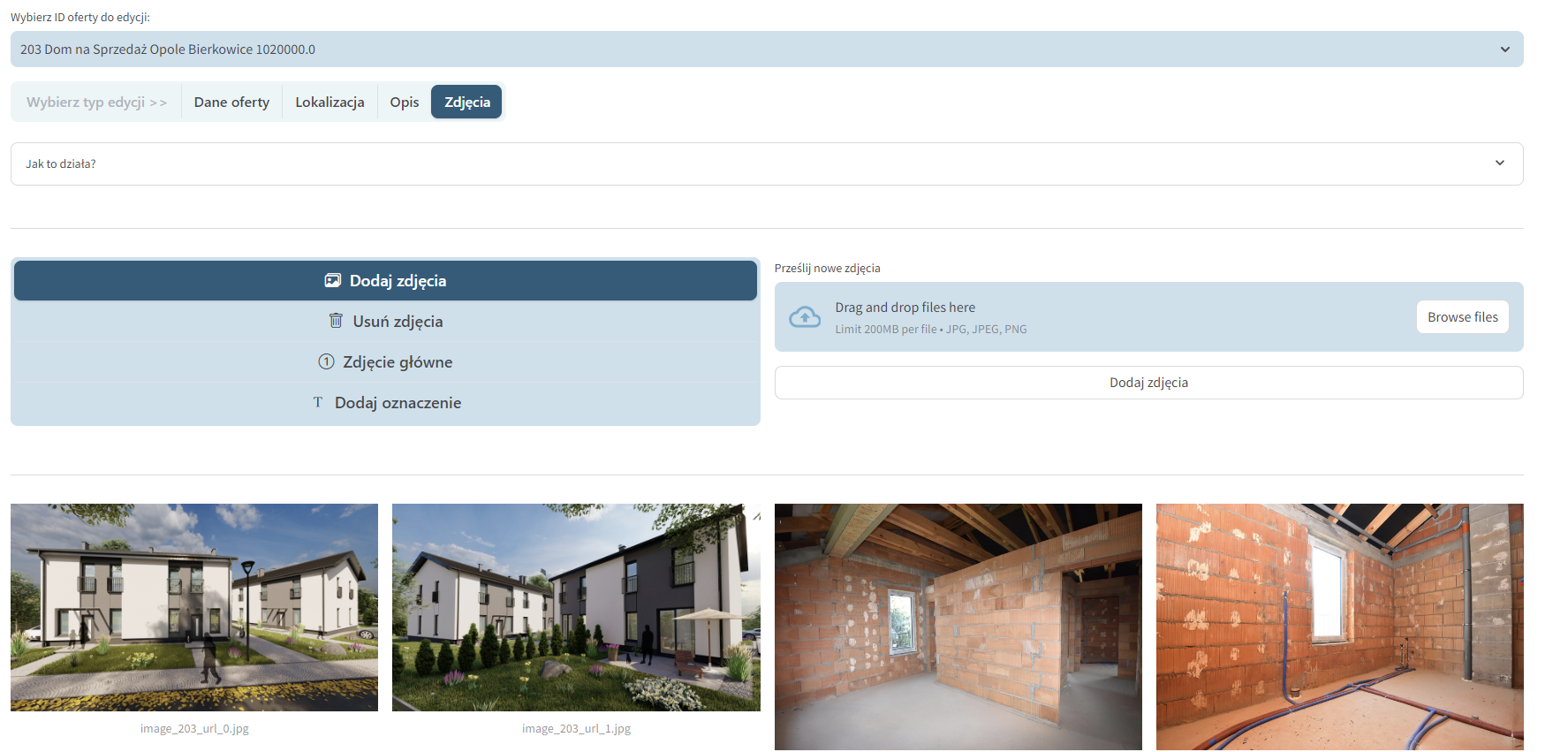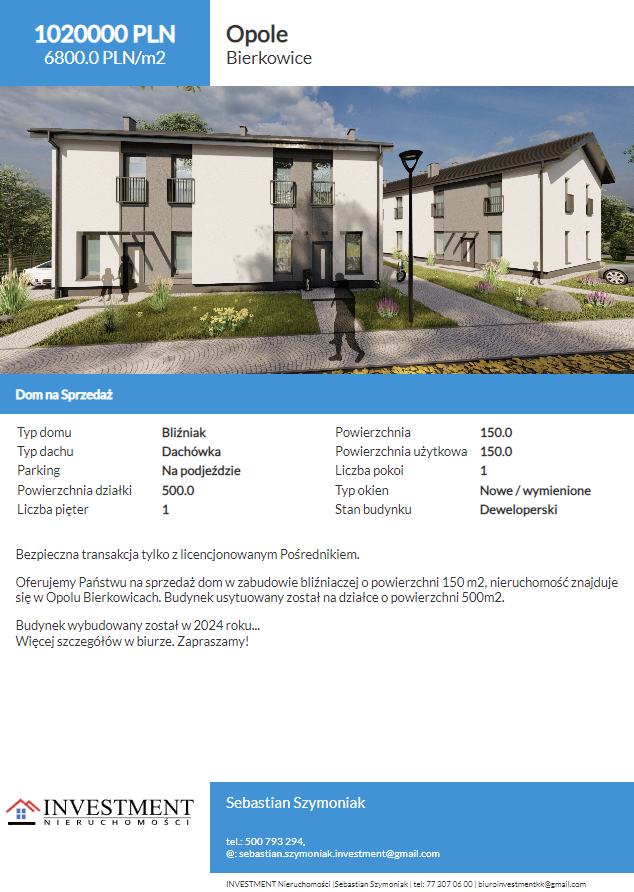INVESTMENT Manager
Real Estate Agency Application
Project Overview
- Project Name : Investment Manager
- Version : v1.9.5.2024
- Last Modified : 10.09.2024
Thank you for taking the time to visit the Investment Manager project! This application serves as a comprehensive CRM system for the real estate agency, helping agents efficiently manage their properties.
Investment Manager allows agents to perform CRUD operations (Create, Read, Update, Delete) on property listings, ensuring that the database remains up-to-date and accurate. In addition to basic data management, the application offers features such as property search and listing filters. These functionalities streamline the process of managing the real estate portfolio and improve the overall workflow for agents.
This project is closely integrated with the Investment Website platform, as both systems share the same database. The Investment Manager allows agents to perform all necessary operations on the same database that powers the website. This ensures that any updates or changes made within the CRM system are immediately reflected on the public-facing website, providing real-time information to users browsing property listings.
Moreover, the application is integrated with popular real estate platforms such as Otodom and Nieruchomosci-online, allowing agents to easily synchronize and manage listings across multiple platforms, maximizing the visibility of their properties.
Furthermore, the system provides a user-friendly interface to display property listings from the database, allowing agents and administrators to access important information at any time.
Overall, Investment Manager is a key tool for the agency, helping to simplify daily operations and improve the overall efficiency of managing real estate listings and agent activities.
For more information, look below or check the sidebar.
Application GUI
Login Form
The login form allows agents to securely log into the system to access their accounts and manage property listings. Additionally, administrators have the ability to add new agents to the system through this form, ensuring that the platform remains up-to-date with the latest team members.
Sidebar Options
The sidebar in the Investment Manager application serves as the primary navigation tool for agents, providing easy access to key features and functionalities. Each option in the sidebar is designed to streamline the management of properties, property listings, and agency-related information.
Informations
The "Informations" section contains essential details about the agent, including agent statistics and agency-related data. Additionally, this section provides access to a journal where agents can store notes about potential clients and other relevant information. There is also an area dedicated to the application itself, including patch notes and updates.
Offer Catalog
The Offer Catalog provides an overview of all property listings, either for a specific agent or all available properties within the agency. The built-in filtering engine allows agents to narrow down the listings based on various property features.
Additionally, property cards have been designed to give agents control over each listing. Agents can change the status of a property, generate announcements, delete a listing, or publish it on external real estate platforms. Agents also have the ability to view the listing directly on the website to ensure it is displayed correctly for potential clients.
Create/Modify Offer
The Create Offer module allows agents to add new property listings to the database by entering all necessary details, descriptions, and uploading images. This ensures that the property is properly documented and presented to potential clients.
The Modify Offer module enables agents to edit previously entered property listings, including descriptions and managing the listing's images. Agents can add or remove images, change the main image (the primary photo displayed on the website), and apply labels such as 'Sold' or 'Reserved' to the images as needed.
Generating Offer Cards
Agents can generate detailed property offer cards that can be printed and displayed in the office or provided directly to clients. These offer cards contain all essential information about the property, including pricing, location, key features, and contact details for the agent. This feature helps streamline the process of sharing property information in a professional and presentable format.
Settings and Website Link
In the Settings section, agents can update their personal information in the database, such as changing their password, email address, or phone number. This ensures that agents' contact details and login credentials remain up-to-date. Additionally, there is a link provided to the agency's public-facing website, allowing agents to quickly navigate to the main site.
External Integration
Real Estate Portals
The application is integrated with popular real estate platforms such as Otodom, Nieruchomości-Online, Gratka, Morizon, OLX, and several other smaller portals. This integration allows agents to easily publish and manage their property listings across multiple platforms, ensuring maximum visibility and reach for their real estate offers.
Technology Stack
Server Integration
The application is integrated with an SQLite database hosted on the same server as the INVESTMENT Website. This integration ensures that all data related to property listings, agents, and client information is shared between the website and the CRM system, providing real-time updates and synchronization.
To facilitate secure modifications to the database, the application uses an SSH connection via the Paramiko library. This allows agents to update, add, or delete records in the database while maintaining data security and integrity.
In addition to database operations, all functionalities related to managing files, such as adding, modifying, or deleting property images and descriptions, are also handled through the secure SSH connection using Paramiko. This ensures that file operations, along with data updates, are securely synchronized between the server and the application.
Application
The application is fully built using the Streamlit framework, which provides an interactive and user-friendly interface for real estate agents.
Additionally, the application utilizes several powerful libraries to enhance functionality. For data manipulation, it uses Pandas, while Plotly is used to display dynamic and interactive charts. The Pillow library is employed for image manipulation, and Jinja is used to generate HTML-based property cards. These are just a few of the many tools that enable the application to deliver a comprehensive real estate management solution.